User Guides
If your having trouble logging into our Practice Staff Training booking system or don’t know how to access our eLearning…
Open https://avonlmc.co.uk/ on your device and then, select the box with an arrow coming out the top of it for Apple devices or select the three dots on the top right for Android devices.
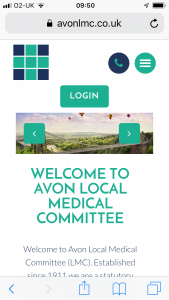
Select the option Add to Home Screen. You may have to scroll across to find it first.
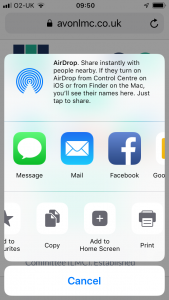
Select Add (you may have to select this a few times to complete). You can also edit the name that comes up with the icon here or leave it as Home – Avon Local Medical Committee.
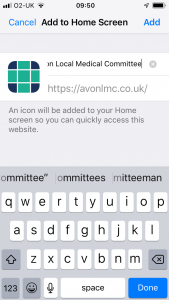
The Avon LMC icon will now display on your screen, like an app, for you to access whenever you need it.
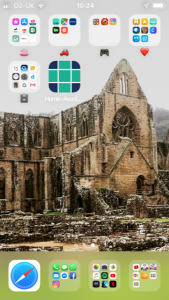
If your having trouble logging into our Practice Staff Training booking system or don’t know how to access our eLearning…
Introduction In 2006 the NHS Pensions Agency reviewed the then current Regulations and clarified the arrangements that enable General Practitioners…
The LMC’s Disclosure and Barring Service continues to be the LMC Buying Group’s preferred supplier for providing DBS checks to…
Avon LMC employ a number of trainers allowing us to offer more specialist courses to practices. We recently caught up…